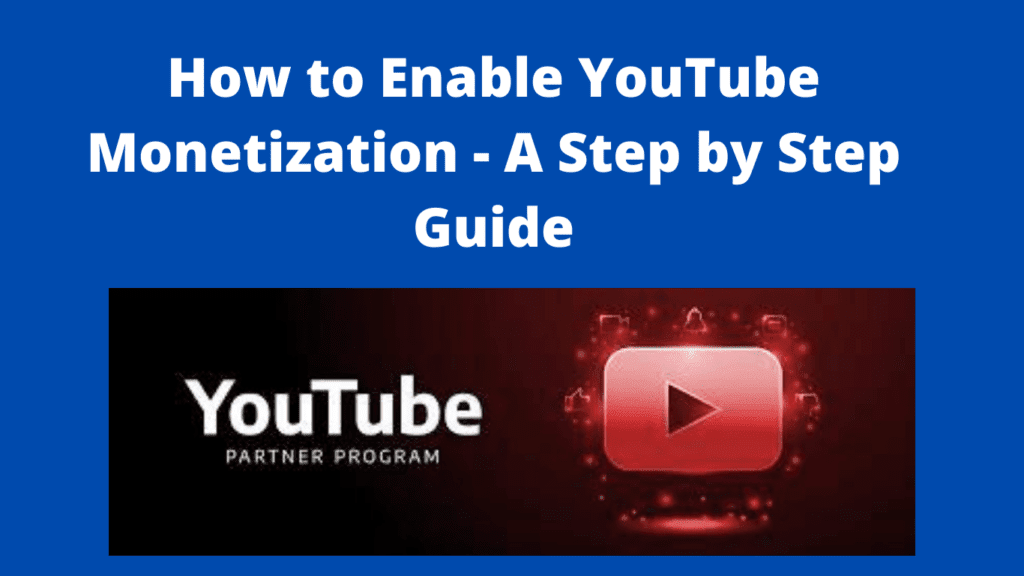
How to Enable YouTube Monetization YouTube monetization allows you to earn money through the advertisements that are displayed before and during your videos. This can be an effective way to earn extra cash, as long as you have a high number of views and plenty of time to put in.
Even if you don’t plan on doing this full-time, making some extra cash by monetizing your videos can be quite beneficial in the long run. This guide will teach you everything you need to know about enabling YouTube monetization, step by step.
Advertisement
What is YouTube Monetization?
YouTube monetization is a program that gives content creators a way to make money off of their videos. In order for you and your channel to be eligible for monetization, you must reach 10,000-lifetime views on YouTube. You also must be 18 years or older in order to participate. When it comes time for you to enable monetization, it’s important that you do it correctly and follow all of YouTube’s rules and regulations.
If YouTube catches your channel doing something outside of their terms of service, they can take away your ability to have ad-revenue sharing from your videos—no matter how many views or subscribers you have amassed.
Here’s how you can enable YouTube monetization correctly The very first thing you need to do is confirm with YouTube that your account meets their eligibility requirements. To check if you qualify, log in to your YouTube account and click on Creator Studio in the upper right corner.
Why Enable it on my channel?
Advertisement
If you create videos and upload them on YouTube, you’re probably thinking about monetizing your channel. But have you ever wondered how you enable it? In order to enable monetization on your YouTube channel, follow these steps carefully: visit your account settings, scroll down until you see a link called Monetize with AdSense, click on it, and login into Google AdSense. If everything is right (like if you have at least 4000 watch hours in 12 months and 1000 subscribers), you can go ahead and click Enable. That’s all! Your YouTube channel is now monetized!
However, keep in mind that only channels that are part of the YouTube partner program may be monetized so if you don’t have even a single view yet or your channel isn’t linked to an AdSense account, nothing will happen. Well done! You made it through our step-by-step guide on how to enable YouTube monetization. Now you can begin uploading videos and start earning some money thanks to ads running before or during each video play—or get lost in creating new content for your subscribers.
Remember that while earnings may not be considered at first they will grow exponentially once you build up a following and gain experience working with brands looking for ways they could advertise their products within user-generated content such as vlogging and reviews.
Is it possible to get paid without a lot of subscribers and views?
One thing that a lot of YouTubers want to know is, whether Is it possible to get paid without a lot of subscribers and views? The answer, unfortunately, is no. While you can make money on YouTube with only 1,000 subscribers and if you’re doing well with your ads earnings from AdSense (you must have 500 channel views per day), you won’t be making very much.
In fact, only about 1% of YouTube users ever earn enough from ads for it to be considered a full-time job. That said, it is possible if you can produce awesome content that keeps viewers watching on their lunch breaks or when they watch before bed. The key to success on YouTube is consistency—so find out how many views you need for YouTube monetization here.
Read more about how youtube monetization work in my other post here: How Does Youtube Monetization Work? 7 Reasons Why Your YouTube Videos Are Not Monetized!
Although YouTube’s current ad system makes money off clickthroughs, there are still ways you can leverage those videos so people will view them like crazy just because they want to see what happens next. There are three main types of things you should focus on when getting started as a YouTuber: How do I become viral? How do I create engaging videos?, and once I’m set up, where should I start with marketing? We’ll cover all three below!
If you have an existing subscriber base from another platform like Facebook, Instagram or Twitter then read our bonus section at the end for tips on how to get your channel off to a great start!
Ways in which you can earn money through YouTube monetization?
Before you can actually begin earning money on YouTube, you need to first enable monetization of your channel. To do so, open a new browser tab and log into your YouTube account. In order to use YouTube’s ad services, your account needs to be verified.
Once it is, click on your profile photo at the top-right corner of any page and select Creator Studio from within your drop-down menu. You should now see an overview page for all of your content. Click on Videos in order to access more information about each of your videos. Now hover over a video, then click More next to Advanced > Monetization.
You will be prompted with two options: Advertiser-friendly content or standard YouTube ads with Google Preferred. Select which option works best for you!
Is there any income threshold?
Before you can set up monetization on your YouTube channel, it’s important to make sure that your videos meet certain criteria. Specifically, YouTube will need proof that you have an audience of at least 10,000 active subscribers as well as 4,000 hours of watch time within the past 12 months.
If you don’t have a large enough audience just yet but are committed to growing one and eventually meeting these numbers, don’t despair. Start working toward meeting those guidelines today—and remember: it may take some time for things to add up. If a particular video blows up and generates revenue off its own success in spite of no or low view counts or subscriber numbers prior, there’s nothing stopping you from monetizing that video now and reaping any rewards earned from it.
It never hurts to ask if you’re unsure about whether something qualifies for monetization or not; YouTube gives users tools to request manual reviews and reconsiderations of their account statuses so if you see anything incorrect, you can always reach out with questions about it.
For example, maybe someone watched all 4,000 hours worth of your content over the course of three days last month (which is a lot!) and meets those required viewing thresholds even though they only technically had access to around 1/3rd of that content. It doesn’t hurt to ask!
Steps involved in Enabling YouTube monetization.
You must first upload a photo of your Government-issued ID to YouTube. Next, you’ll need to verify that it’s really you in the photo using Google+. You can add people or objects around you in your picture for extra security and a better match for their database. Google will then scan all public photos uploaded from that account and make sure there is nothing copyrighted (ie: no music playing in the background etc…).
Finally, once your video reaches 4000 views, YouTube will send an email asking if they can serve ads on your channel. If they are still approved (or not previously declined), monetization has been enabled! There’s more fine print than that, but these are general guidelines for how one might go about enabling monetization. Hope that helps!
Steps involved in Applying for YouTube Partner Program.: Next up, we have applied to YouTube’s partner program. In order to apply, you must be eligible with 4k view hours over the last 12 months AND 1000 subscribers OR 4000 watch hours over the last 6 months AND 1000 subs. Once applied and accepted into the partner program, YouTube will place an icon beside your name indicating so as well as being able to access additional features like Merchandising/Channel Etc. Here’s what those look like when applied successfully: Before & After Partner Program application attempt!: But wait… there’s more!
YouTube partnered up with TuneCore in 2012 where they host all music files from artists where fans can buy directly from YouTube at a 70% revenue share rate (after TuneCore takes their cut). This is amazing for artists that wish to distribute their albums on YouTube at no cost or low cost per track price ($0.99), meaning 70% of everything after TuneCore’s take goes directly back to the artist without any loss of profit through royalty sharing.
Advertisement
Partners also receive a 50% share of advertising revenue from pre-roll ads placed before videos; previously only available to non-partnered users. So now you know how to enable monetization on YouTube… how do you actually apply? We’ll get there next week!
You Might Also Enjoy…