Last Updated on August 1, 2024 by Gavi
Sorry the Player Does Not Support: Everything To Know
Have you ever tried to play a song or video on your device, only to be met with the dreaded message, “Sorry, the player does not support”? If so, you’re not alone. This error can be a real party pooper, especially when you’re ready to dive into your favorite content. If you see ‘Sorry the player does not support’ on your LG phone, try updating your media player app.
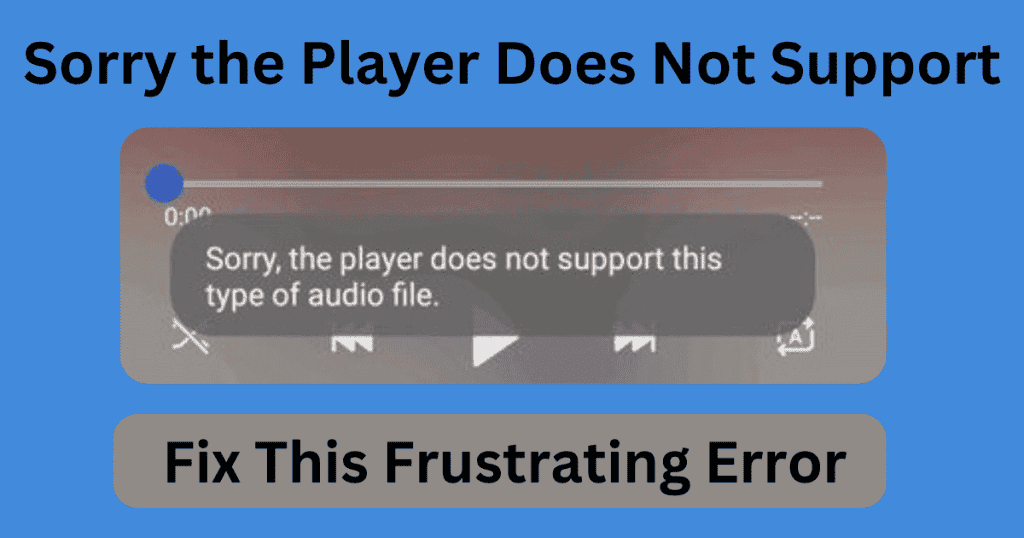
Don’t worry, though, we’ve got you covered. In this guide, we’ll walk you through everything you need to know to tackle this issue, whether you’re using an LG, Samsung, or Android device.
What Does “Sorry, the Player Does Not Support” Mean?
So, what’s the deal with this annoying error? Simply put, it means that the media player on your device can’t handle the type of file you’re trying to play. This could be due to the file format being incompatible or the media player itself not having the capability to handle certain files.
But don’t panic! Understanding this error is the first step in fixing it. Let’s dive into the common scenarios where this issue pops up and what you can do about it. Some users on Reddit have reported encountering ‘Sorry the player does not support’ errors with Samsung devices.
Common Scenarios and Devices Affected
“Sorry, the Player Does Not Support” on LG Devices
LG devices, while great for many things, sometimes hit a bump in the road when it comes to media playback. If you’re seeing this error on your LG phone, it could be due to the audio or video file type being unsupported. Here’s what you can do:
- Check File Format: Make sure the file format is compatible with LG’s media player. Common formats like MP3 for audio and MP4 for video are usually safe bets.
- Update Your Software: Ensure your device’s software is up to date. Sometimes, an update can resolve compatibility issues. For more tips on troubleshooting and starting a blog, check out our How to Start a Blog Anonymously guide.
- Try a Different Player: If all else fails, try using a third-party media player app that supports a wider range of file formats.
“Sorry, the Player Does Not Support” on Samsung Devices
Samsung phones are known for their high-quality displays and sound, but even they can run into media playback issues. Here’s how to deal with the error on your Samsung device:
- Unsupported File Types: Samsung Music and other media apps might not support every file type. If you’re encountering issues, check if the file type is supported. Common formats include MP3, AAC, and FLAC.
- Galaxy Fold 3 Issues: For Samsung Galaxy Fold 3 users, this error might occur due to unique file format limitations. Converting files to supported formats or using a different media player app can help.
- Samsung Phone Speaker Issues: If your speaker isn’t working during calls, this might be a separate issue. Check your audio settings, restart your phone, or ensure no apps are interfering with your call audio.
“Sorry, the Player Does Not Support” on Android Devices
Android devices are quite versatile, but that doesn’t mean they’re immune to media playback problems. Here’s how you can fix the error on Android:
- Check File Compatibility: Ensure the file format is supported by your media player. Popular formats like MP4, MP3, and WAV are generally safe.
- Update Your Apps: Outdated apps might struggle with newer file formats. Keep your media player app updated to avoid compatibility issues.
- Try Alternative Players: Download a media player app from the Google Play Store that supports a wider range of file formats.
Specific Error Messages and Solutions
“Sorry, the Player Does Not Support This Type of Audio File”
When you encounter this message, it usually means the audio file format isn’t supported by your media player. To fix ‘Sorry the player does not support’ issues, convert your media files to compatible formats. Here’s how to fix it:
- Convert the File: Use an online converter or software to change the file format to one that your media player supports, like MP3.
- Install a New Player: Download and install a media player app that supports a wider range of audio formats.
“Sorry, the Player Does Not Support This Type of Audio File Fold 3”
If you’re using a Samsung Galaxy Fold 3 and see this error, you might be dealing with a specific file format issue. Try the following:
- Convert the Audio File: Convert the audio file to a format supported by your Fold 3.
- Use a Different App: Install a media player app from the Google Play Store that handles various file types.
“Samsung Music File Type Not Supported”
Samsung Music might not support all audio file types. If you’re having trouble, consider these steps:
- Check Supported Formats: Samsung Music typically supports MP3, AAC, and FLAC. Ensure your file is in one of these formats.
- Convert Your File: Convert the file to a supported format using conversion software.
Troubleshooting Tips for Common Issues
Samsung Phone Speaker Not Working During Call
If your phone speaker isn’t working during calls, it might be a different problem. Here’s what you can try:
- Restart Your Phone: A simple restart might resolve the issue.
- Check Audio Settings: Make sure your phone’s audio settings are configured correctly.
- Update Your Software: Ensure your phone’s software is up to date.
- Inspect for App Conflicts: Some apps might interfere with call audio. Check if any recently installed apps could be the culprit.
Reddit Discussions and Solutions
Have you ever seen ‘Sorry the player does not support’ while using your LG device for media playback? Looking for help on Reddit? You’re in luck! Many users share their solutions and experiences on forums like r/Android and r/Samsung. Check out these threads for community-driven fixes and advice.
Preventive Measures and Best Practices
To avoid running into this error in the future, follow these best practices:
- Choose Compatible File Formats: Stick to widely supported file formats like MP3 for audio and MP4 for video.
- Keep Your Device and Apps Updated: Regular updates can prevent compatibility issues and improve overall performance.
- Use Reliable Media Player Apps: Consider using apps known for their broad file format support.
Encountering the “Sorry, the player does not support” error can be a real buzzkill, but with the right knowledge and tools, you can quickly get back to enjoying your media.
Whether you’re using an LG, Samsung, or Android device, the steps outlined in this guide should help you resolve the issue and keep your media playing smoothly. For ‘Sorry the player does not support’ issues, use a file conversion tool to switch to a compatible format.
So next time you see that pesky error message, don’t fret. Remember, with a little troubleshooting and some helpful tips, you can turn that playback problem into a thing of the past.