Last Updated on December 7, 2024 by Gavi
Imagine this: You’ve just designed a stunning high-resolution desktop background, one that you’re certain will captivate your audience. But there’s a problem. Your website is slow, images take forever to load, and visitors bounce before they even get to see your masterpiece. Sounds frustrating, right?
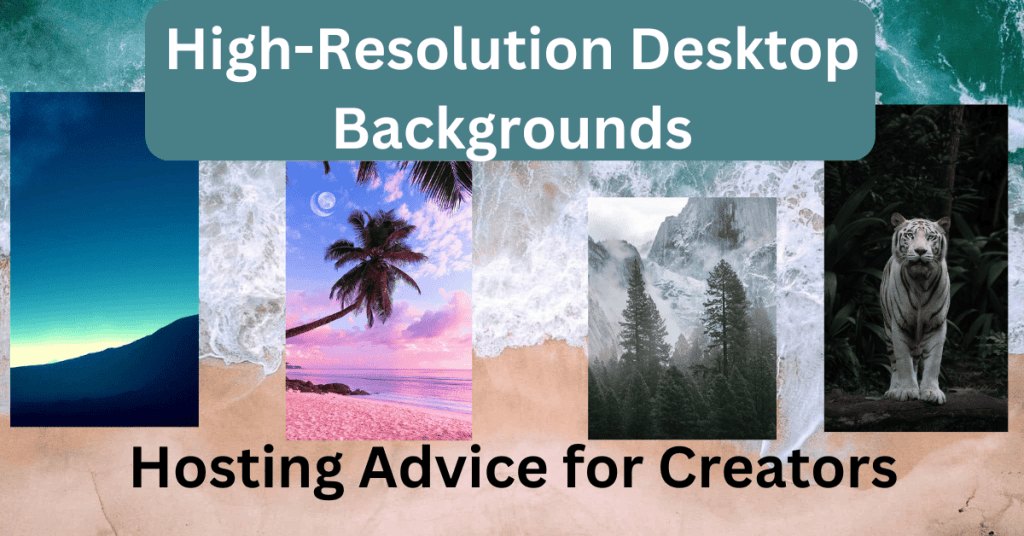
In today’s digital world, where attention spans are shrinking faster than a melting ice cream cone, creators like you can’t afford to lose potential fans due to sluggish load times or poor image quality. The good news? This doesn’t have to be your story. With the right hosting advice, you can ensure your high-resolution backgrounds are showcased in all their glory, smoothly, quickly, and beautifully.
Let’s dive into the world of hosting high-resolution images, and explore how you can make sure your audience sticks around long enough to appreciate your work.
What Makes an Image “High-Resolution”?
Before we get into the nitty-gritty of hosting, let’s clear up what we mean by “high-resolution.” Simply put, high-resolution images are those that offer crisp, clear, and detailed visuals, even when viewed on large screens. Think 4K and 8K images, these aren’t your average desktop wallpapers; they’re the crème de la crème of the digital art world.
But there’s more to it than just clarity. High-resolution images often come in formats like PNG, JPEG, or TIFF. Each has its own pros and cons, but all of them can make your images look spectacular when used correctly. However, there’s a catch—these images are big, both in terms of file size and bandwidth demand, which brings us to the first big challenge: hosting.
The Hosting Dilemma: Why Your Choice of Host Matters
Choosing the right hosting provider is like picking the right frame for a painting. It might seem like a minor detail, but get it wrong, and the whole piece could fall flat. Not all hosting services are created equal, especially when it comes to handling large, high-resolution images. Here’s what you need to consider:
- Bandwidth and Storage: High-resolution images can eat up a lot of bandwidth. Every time someone visits your site and views one of your images, they’re downloading a chunk of data. Multiply that by hundreds or thousands of visitors, and you could quickly run into trouble. Make sure your hosting plan includes generous bandwidth and storage options.
- Server Performance: A slow server can make your images load like they’re stuck in molasses. Look for hosting providers that offer fast, reliable servers—think VPS (Virtual Private Servers) or dedicated hosting, which can give you the performance boost you need.
- Content Delivery Networks (CDNs): CDNs are like the unsung heroes of the internet. They store copies of your images on servers around the world, ensuring that your visitors can access them quickly, no matter where they are. By using a CDN, you can significantly reduce load times and keep your audience happy.
Optimizing Your Images for the Web: Keep the Quality, Lose the Bulk
Now, let’s talk about optimization. You want your images to look amazing, but you don’t want them to slow your site down to a crawl. The key? Compressing your images without sacrificing quality.
- Image Compression: Tools like TinyPNG or JPEG-Optimizer allow you to compress images, reducing their file size while keeping them sharp and vibrant. You can choose between lossless (no quality loss) and lossy (some quality loss) compression depending on your needs.
- Responsive Design: The days of one-size-fits-all are over. Your site should serve different versions of your images depending on the visitor’s device. For example, a high-resolution background might look fantastic on a desktop but could be overkill on a smartphone. Make sure your images are responsive, meaning they’ll automatically adjust to fit different screen sizes.
- Lazy Loading: Ever noticed how some websites load images as you scroll down? That’s lazy loading in action. This technique ensures that your images only load when they’re needed, which can speed up your site and improve the user experience.
SEO: The Secret Weapon You Didn’t Know You Needed
Here’s something that might surprise you: Search engines like Google care about your images almost as much as your content. That’s why optimizing your images for SEO is crucial.
- Image Metadata: This includes alt text, titles, and descriptions, little pieces of data that tell search engines what your images are all about. Well-optimized metadata can help your images rank in Google Images, driving more traffic to your site.
- Image Sitemaps: If you’ve got a lot of images, you’ll want to create an image sitemap. This is like a map for search engines, helping them find and index all your images. The easier it is for Google to find your images, the better your chances of ranking.
- Social Media Integration: Don’t forget about social media. By optimizing your images for sharing (using Open Graph for Facebook or Twitter Cards), you can ensure they look their best when people share them on social platforms. After all, a beautiful image is worth a thousand likes.
Speed Matters: Make Your Site Lightning Fast
Imagine you’re in a race and every second counts. That’s what it’s like for your website. Every millisecond of load time could mean the difference between a new fan and a lost opportunity. Here’s how to speed things up:
- GZIP Compression: This technique compresses your entire site, making it load faster. It’s like vacuum-sealing your website, shrinking it down so it can be delivered more quickly to your visitors.
- Minimize HTTP Requests: The more elements your site has (images, scripts, stylesheets), the more requests it has to make to the server. Minimize these to speed up loading times.
- Continuous Monitoring: Use tools like Google PageSpeed Insights or GTmetrix to monitor your site’s performance. These tools will give you insights into what’s slowing down your site and how you can fix it.
Displaying and Managing Your Images Like a Pro
Your high-resolution images deserve to be showcased in the best possible way. However managing a large library of images can be a challenge. Here’s how to stay organized and keep things running smoothly:
- Organize Your Image Library: Use a clear and logical naming convention for your images, and keep them neatly organized in folders. This will make it easier to find what you need when you need it.
- Showcase Your Work: Use image galleries or sliders to display your high-resolution backgrounds on your website. Plugins like Envira Gallery or NextGEN Gallery can help you create stunning displays that are easy to navigate.
- Protect Your Images: Watermarking is a simple way to protect your images from being stolen. You can also use plugins to disable right-clicking, making it harder for people to download your images without permission.
Monetizing Your High-Resolution Backgrounds
Once your images are online and your site is running smoothly, it’s time to think about making some money. Here are a few ways to monetize your high-resolution backgrounds:
- Selling Images: Platforms like Etsy, Shutterstock, or your own website can be great places to sell your high-resolution images. Make sure to set clear terms and conditions, so buyers know what they can and can’t do with your images.
- Subscriptions: Consider offering a subscription service where users can pay a monthly fee for access to exclusive images. This can create a steady stream of income and build a loyal community around your work.
- Affiliate Marketing: Partner with hosting providers or design tools that your audience might find useful. By integrating affiliate links into your site, you can earn a commission on any sales generated through your referrals.
Real-Life Success Stories: Learn from the Best
Take a cue from creators who have made it big in the world of high-resolution desktop backgrounds. From photographers to digital artists, many have found success by following these tips and staying true to their creative vision. Look up to their strategies, learn from their mistakes, and get inspired to take your own work to the next level.
Final Thoughts: The Power of a Well-Hosted Image
Your high-resolution desktop backgrounds are more than just images, they’re a representation of your creativity, your passion, and your brand. Don’t let poor hosting hold you back. With the right approach, you can ensure your images are not only seen but celebrated by your audience.
So, what are you waiting for? Start optimizing, start hosting, and watch as your high-resolution images capture the world’s attention.
Ready to Get Started?
If you’re eager to dive deeper into the world of image hosting and want more tips on how to make your website shine, check out our other articles and resources. Got questions? We’re here to help, drop a comment below, and let’s keep the conversation going.